My most asked about Christmas gift!
Here is the step by step on how to do it.
First hang paper somewhere. I use the bulletin board and I only need this amount because they are small lol. I do yellow because when using remove tools sometimes they are wearing green or white because it's christmas themed and then it's a pain.
Have the kids stand facing however your back drop photo is. The reindeer is to the left of ours so I have them face that way. I give them options like reach your arm out, look that way, gasp with your hands on your cheeks, etc.
Then upload the pictures to your computer and either remove background in PowerPoint or if you have canva pro you can do it there too with the magic eraser tool! I will be using canva this year, but I have used PP for a long time and it's fine.
If you need a video tutorial click here or click the picture above and it will take you to my Tik Tok.
You can stick it in an ornament or a picture frame. I've done both. I think the ornament is cuter, but the picture frame lets the picture be bigger. If you want to do the ornament you can send your pictures to a place like Walgreens and get wallet size or you can upload your pictures to the computer, put them in PP or canva and make them the size you need. So if your ornament is 3x3 make your picture that size or a little smaller, roll, and stick inside. I suggest getting the disc ornaments instead or the found ones. I will link them here.
If you have any questions you can leave a comment on this blog or find me on Instagram - @thebeachclassroom !





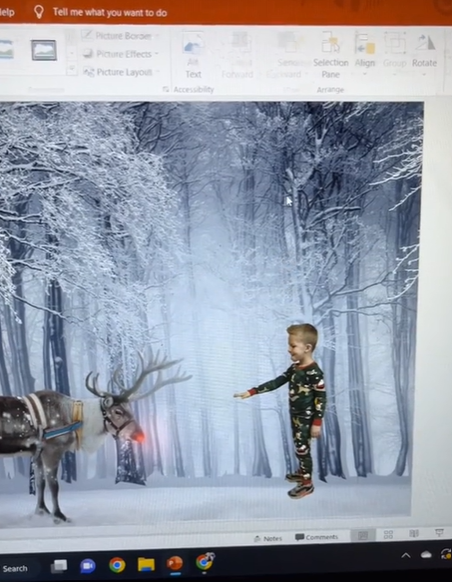



Comments
Post a Comment